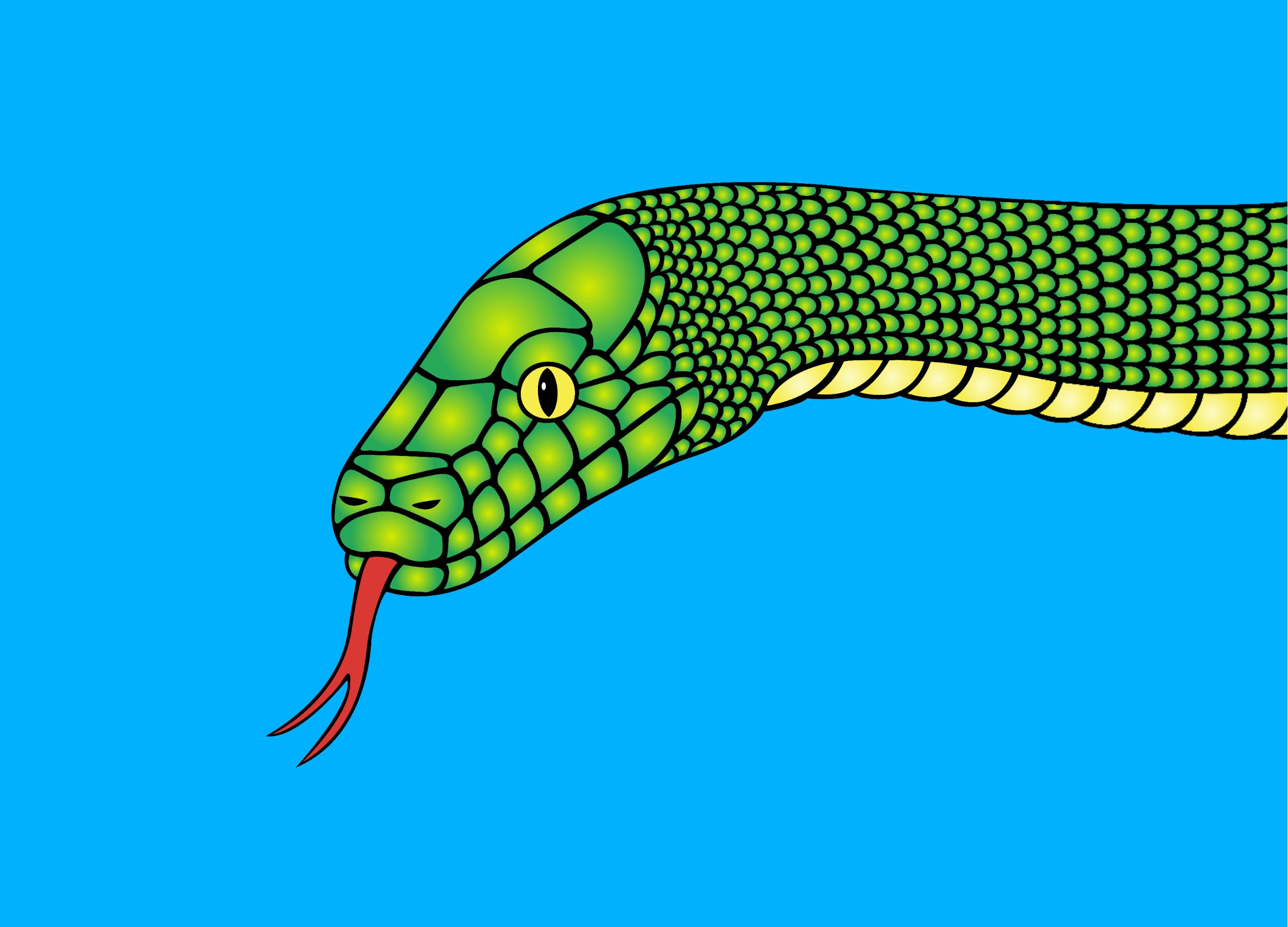Snake Illustrator Project
This was a personal Illustrator project of mine. I used my paper cutting artwork as a template. Using the pen tool, I made a silhouette of the whole snake, the eye, pupil highlight, tongue, and every single scale. To put in the nostrils, I used the pen tool to draw them, then used compound path to "cut them out" from the scales. I used the same method to add a pupil to the eye. To color the scales, I used a radial gradient of yellow and green. For color of the tongue, I used red. I filled the eye with yellow. For the highlight in the pupil, I used white. I chose a light shade of blue for the background color. And I filled the background shape of the snake with black to make everything stand out against the background and appear to have an outline around it.